VPN Troubleshooting
If you are having problems connecting to GlobalProtect (i.e. it says connecting but never connects), please try the following:
- Launch GlobalProtect from the Start Menu on your Windows PC, or the Applications folder on your Mac

- Click on the menu button (the button with three horizontal lines in the upper-right corner) and choose Settings from the contextual menu

- Click on the "Sign Out" button-left of the Settings window

- This action will clear the saved credentials from GlobalProtect. Click OK

- Launch GlobalProtect from the Start Menu on your Windows PC, or the Applications folder on your Mac and follow these steps, starting under the Establishing a VPN Connection section.