Certificates for Mac Users
An optional way to renew your MIT Personal Certificates on the Mac using Firefox
- Open https://ca.mit.edu/ca/ in your Firefox browser
- Enter your Kerberos username and password and click Next

- If your Kerberos password has not been changed in the last calendar year you must Change your Kerberos Password
Your Mac's password will not be automatically updated
- DUO second-factor authentication is required

- Accept the default "Certificate Life" and enter your Kerberos password twice

- Click Next
- Save your
username-cert.p12file (this is your MIT Personal certificate) to your computer's Downloads folder - Launch Keychain Access from your Mac's /Applications/Utilities folder

- Male sure the
loginkeychain is selected in the left hand side of the Keychain Access window - Select Import Items… from the File menu

- Find the
username-cert.p12file in your Mac's Downloads folder and click Open - Enter your Kerberos password and click OK

- You can test your new MIT Personal Certificate in any browser
- Select your certificate from the User Identification Request window and click OK/Continue

- If prompted to sign in using your "privateKey" enter your Mac's password and click Always Allow