CertAid (Recommended)
- Double-click on the CertAid icon on your desktop

- If asked "Only change settings for your USERNAME" Click Next

- Request or Renew a Certificate, Click Next

- Enter your Kerberos username and password

- Select your DUO two-factor authentication method of choice

- If your Kerberos password has not been changed in the last calendar year you must Change your Kerberos Password

- Accept the default "Certificate Life" and click Next

- If Multiple Certificates are found, click yes to delete them

- Wait for the first four green circles to be populated and then click Finish

- You can test your new MIT Personal Certificate here
- Select your certificate from the User Identification Request window and click OK

NOTICE If you changed your Kerberos password while working remotely YOU MUST establish a VPN connection, press Windows Key + L to lock your laptop, and log back in using your new Kerberos password.